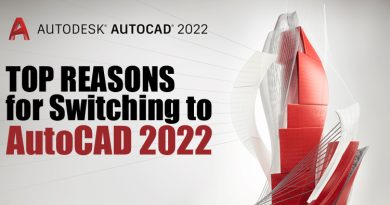6 Must-Know MetaTrader (MT4) Tips and Tricks
MetaTrader 4 (MT4) is a popular trading platform used by traders worldwide. It offers a wide range of features and tools that can be used to help you trade successfully. This blog post will discuss six tips and tricks to help you get the most out of MT4.
Also Read: Everything to Know About Day Trading in Crypto Markets
What is MetaTrader MT4?
MT4 is a popular electronic trading platform that was created by MetaQuotes Software in 2005. It is used by retail foreign exchange traders to trade online. The platform offers a wide range of features and tools which can be used to help you trade successfully.
How to use MT4?
There are six main ways to use MT4:
- Web browser-based version
- Windows desktop application
- Mac OS X desktop application
- iPhone and iPad app
- Android app
- Blackberry app
Which one you choose will depend on your operating system and device. The web browser-based version is the most versatile, as it can be used on any device with an internet connection.
If you are new to MT4, we recommend starting with the web browser-based version. This will give you a good overview of the platform and how it works. Once you have familiarized yourself with the platform, you can then download the desktop or mobile app that best suits your needs.
Also Read: 6 Ways to Use Technology to Grow Your Business in Dubai
What are the main features of MT4?
MT4 offers a wide range of features and tools that can be used to help you trade successfully. Some of the main features include:
- Real-time quotes and charts
- A wide range of technical indicators
- Advanced charting tools
- Expert Advisors (EAs)
- Customisable interface
These are just some of the main features that MT4 offers. Now that we have explained what is MT4 and how to use it we’ll provide six trips to use the MetaTrader.
Tip One: Use the MetaTrader Market Scanner
The MetaTrader Market Scanner is a powerful tool that can help you find trading opportunities. It allows you to scan for specific conditions, such as price movements, technical indicators, and economic events. You can then use this information to make informed trading decisions.
Tip Two: Create Custom Indicators
Custom indicators are a great way to tailor your trading experience to your specific needs. You can create indicators that track data points that are important to you, such as support and resistance levels or moving averages. This can help you make better trading decisions and improve your overall performance.
Tip Three: Use Expert Advisors
Expert Advisors (EAs) are automated trading programs that can help you execute trades. They can be used to place orders, manage your positions, and even close trades automatically. EAs can take a lot of the guesswork out of trading and can be a valuable tool for any trader.
Tip Four: Manage Your Risk
Risk management is an important part of successful trading. You need to know how much risk you’re willing to take on, and you need to set stop losses accordingly. This will help you protect your capital and avoid making costly mistakes.
Tip Five: Stay disciplined
Discipline is essential for any trader who wants to be successful. You need to have a plan and stick to it. Emotions can cloud your judgment, so it’s important to remain calm and focused when trading.
Tip Six: Have realistic expectations
It’s important to have realistic expectations when trading. You’re not going to make a fortune overnight, and you need to be prepared for losses. If you keep your expectations in check and focus on long-term success, you’ll be more likely to achieve your goals.
Also Checkout: eSIM Technology and the IoT: How They Help Telecoms Companies Thrive
Conclusion
In conclusion, these are six essential MT4 tips that every trader should know. By following these tips, you can improve your trading performance and increase your chances of success.
MetaTrader is a powerful platform that offers a wide range of features and tools to help you trade successfully. If you’re new to the platform, we recommend starting with the web browser-based version. This will give you a good overview of how the platform works. Once you have familiarized yourself with the platform, you can then download the desktop or mobile app that best suits your needs.